Deploy your own Real-Time Visibility Initiatives.
The best way for end-users to quickly connect IoT technology and establish real-time item visibility.
Built for all industry shapes and sizes.
MotionView is easy to use, affordable, and customizable, making it the ideal solution for a wide range of industries and applications.
Start small and scale or implement immediate full enterprise traceability.
MotionView provides IT and OT teams with the ability to create fully integrated solutions.
- Grow-as-you-go, connect and manage a universe of IoT Sensors, Devices and real-time visibility data.
- Create and manage association data about your asset conditions, inventory levels, movements, locations and status from day one.
Real-Time Visibility, Traceability & Management:
Adaptive Real-time, item-level asset monitoring through connected IoT devices and sensors, providing a comprehensive view of their status, condition, environment and location.
Sensor and Device Connectivity:
Intuitively and agnostically connect and manage a universe of IoT devices and technologies with built in script and data parsing tools.
Inventory management:
Automated inventory updates based on asset movements and spot associations.
Spot/Location Designation & Associations:
“Spots” represent a defined location area where associated IoT devices, items, collections and status identifiers reside.
Collection Management:
Manage categorized asset types in groups for advanced inventory control. Cycle count, sort batches and manage through (Android) mobile application called Valid Point.

Enhanced decision-making:
Connected data analytics for identifying trends, forecasting demand, and making informed supply chain decisions.
Improved partner/customer relationship:
Real-time tracking enables precise delivery estimates, enhancing trading partner and customer experience, accountability and satisfaction.
Compliance and regulatory adherence:
Accurate records and traceability for compliance with quality and safety standards, aiding in product recalls, ownership, and damage accountabilities.
Proactive Maintenance
Continuous monitoring of asset condition to implement preventive maintenance and minimize disruptions.
Reducing Operational Costs
Optimized inventory management and streamlined processes lead to cost savings.
Transparency & Collaboration
Real-time data sharing promotes better communication and coordination among supply chain stakeholders.
Universally Connected
MotionView creates a universal connection, bridging diverse data sources and systems seamlessly. It effortlessly links data streams to deliver comprehensive location tracking and real-time inventory insights.
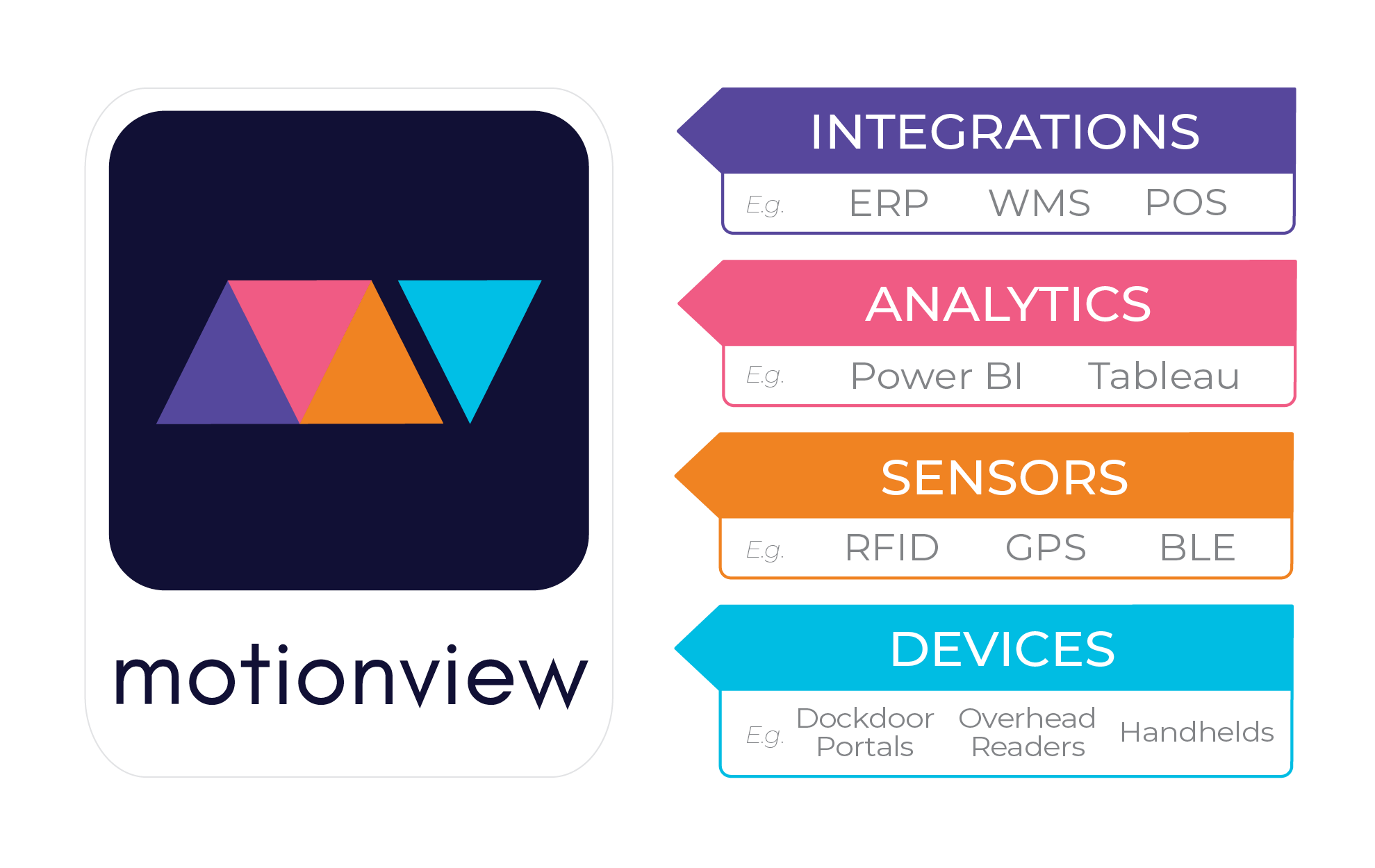
Get Started with MotionView
Select, Connect, and Go!
It’s as simple as that, select which MotionView level best suits your needs, connect your existing devices, and go check out the map to see how your assets are now being monitored with status, location, and more!
